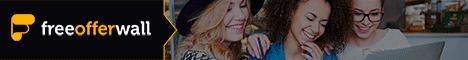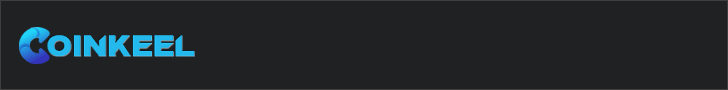I have joined this webiste on 16 december.
I so far earned $0.2566541
I hope to cashout soon, but rules are bit confusing and changing very offten.
First it was only required clicks and ClixGid.
I have completed those, but now they also required 2 TE (Traffic Exchange) clicks. I am confused with this, since I cannot find that feature on this website.
On the forum they said that rules is to complete 2 signup offers..????
????
I would love if there are more cashout options beside Binance. I dont use it.
I have registered on Binance just to receive payouts from this webiste, but I am a bit confuse with it too. It says BinancePay and I have read somehere that I need Binance mobile app, since that feature is not available on Binance page (when I login on desktop)... so I am not sure if I can receive the payment on that or I need to install Binance app too...
I would love to be more payout options, besice Binance.
I so far earned $0.2566541
I hope to cashout soon, but rules are bit confusing and changing very offten.
First it was only required clicks and ClixGid.
I have completed those, but now they also required 2 TE (Traffic Exchange) clicks. I am confused with this, since I cannot find that feature on this website.
On the forum they said that rules is to complete 2 signup offers..????
????
I would love if there are more cashout options beside Binance. I dont use it.
I have registered on Binance just to receive payouts from this webiste, but I am a bit confuse with it too. It says BinancePay and I have read somehere that I need Binance mobile app, since that feature is not available on Binance page (when I login on desktop)... so I am not sure if I can receive the payment on that or I need to install Binance app too...
I would love to be more payout options, besice Binance.